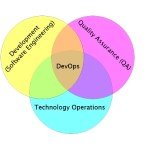Docker
-
NGINX

Add mTLS to Nginx
Previously we added ssl to an Nginx server. On this example we shall enhance our security by adding mTLS to…
Read More » -
NGINX

Add SSL to Nginx
Nginx is a versatile tool that has many usages, can be used as a reverse proxy, load balancer etc. A…
Read More » -
Windows

Docker in Windows Moving A Mounting
Using docker in Windows is a bit like discovering that someone’s missed a vital memo. Everything nearly works as you…
Read More » -
DevOps

Using Minikube on osx
Docker compose is making for me wonders when it comes to run some simple components on my workstation. Spawning and…
Read More » -
DevOps

Kubernetes and Secrets
This is going to be a small post since it has to deal with kubernetes and secrets. Yet it is…
Read More » -
Windows

VirtualBox and Docker Won’t Run | Because of Windows 10 Hyper-V?
I managed to resolve the issue but not by uninstalling Hyper-V. I saw a couple of suggestions but I find…
Read More » -
DevOps

Docker Trick: Running Containers Efficiently Using A Bash Script
One of the basic problems with running a docker image is that its too easy to spew up multiple instances…
Read More » -
DevOps

Docker is the best thing to happen to Linux since the GNU bread
Its has become an oft-repeated cliche now that docker has become the latest buzzword, both in DevOps circles as well…
Read More » -
DevOps

Docker | Windows 10/ Mac OS | unauthorized: incorrect username or password when trying to pull images
It happens because the docker client (on macOS or Windos 10) allows you to sign in with your email address…
Read More »
- 1
- 2