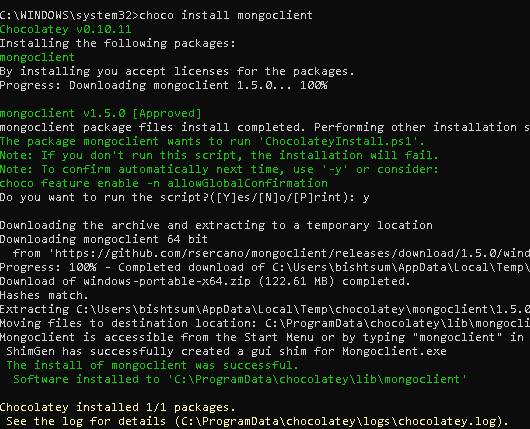A packaging manager for windows
Finally, came across a packaging manger for windows, where I can easily install windows software, the way its meant to be, unobtrusive and smooth.
Chocolatey is not the fanciest tool out there, but the one for which I long felt a need and while you can argue that docker does that much fancier, but on a dev box, this is a tool that just works.
Just like apt-get , rpm or dpkg in Linux/Mac OS, finally came across a handy tool in windows.
Installation is a breeze (just open up cmd in administrative mode) and you just need to paste the following and sit back.
@"%SystemRoot%\System32\WindowsPowerShell\v1.0\powershell.exe" -NoProfile -InputFormat None -ExecutionPolicy Bypass -Command "iex ((New-Object System.Net.WebClient).DownloadString('https://chocolatey.org/install.ps1'))" && SET "PATH=%PATH%;%ALLUSERSPROFILE%\chocolatey\bin"Remember to close the console and you are all set.
In a new command window, you can now see the chocolatey:
choco -? to see all the options which chocolatey provides.
Here’s a sample install:
And its a breeze, as I mentioned.
While the software is free (but close sourced), it also has enterprise options (for multiple machine automated installation options), its still has a lot of potential to be an indispensable tool. Microsoft, pay heed!
| Published on System Code Geeks with permission by Sumit Bisht, partner at our SCG program. See the original article here: A packaging manager for windows Opinions expressed by System Code Geeks contributors are their own. |