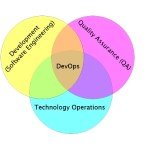Spring Boot & Cockroach DB in Kubernetes/OpenShift
In my previous post, I showed why Cockroach DB might help you if you need a cloud native SQL database for your application. I explained how to install it in Kubernetes/OpenShift and how to validate that the data is replicated correctly.
In this post, I am going to show you how to use Cockroach DB in a Spring Boot application. Notice that Cockroach DB is compatible with PostgresSQL driver, so in terms of configuration is almost the same.
In this post, I assume that you have already a Cockroach DB cluster running in Kubernetes cluster as explained in my previous post.
For this example, I am using Fabric8 Maven Plugin to smoothly deploy a Spring Boot application to Kubernetes without having to worry so much about creating resources, creating Dockerfile and so on. Everything is automatically created and managed.
For this reason, pom.xml looks like:
<?xml version="1.0" encoding="UTF-8"?>
<project xmlns="http://maven.apache.org/POM/4.0.0" xmlns:xsi="http://www.w3.org/2001/XMLSchema-instance"
xsi:schemaLocation="http://maven.apache.org/POM/4.0.0 http://maven.apache.org/xsd/maven-4.0.0.xsd">
<modelVersion>4.0.0</modelVersion>
<groupId>com.example</groupId>
<artifactId>demo</artifactId>
<version>0.0.1-SNAPSHOT</version>
<packaging>jar</packaging>
<name>demo</name>
<description>Demo project for Spring Boot</description>
<parent>
<groupId>org.springframework.boot</groupId>
<artifactId>spring-boot-starter-parent</artifactId>
<version>2.0.2.RELEASE</version>
<relativePath/> <!-- lookup parent from repository -->
</parent>
<properties>
<project.build.sourceEncoding>UTF-8</project.build.sourceEncoding>
<project.reporting.outputEncoding>UTF-8</project.reporting.outputEncoding>
<java.version>1.8</java.version>
</properties>
<dependencies>
<dependency>
<groupId>org.springframework.boot</groupId>
<artifactId>spring-boot-starter-web</artifactId>
</dependency>
<dependency>
<groupId>org.springframework.boot</groupId>
<artifactId>spring-boot-starter-data-jpa</artifactId>
</dependency>
<dependency>
<groupId>org.postgresql</groupId>
<artifactId>postgresql</artifactId>
<scope>runtime</scope>
</dependency>
</dependencies>
<build>
<plugins>
<plugin>
<groupId>org.springframework.boot</groupId>
<artifactId>spring-boot-maven-plugin</artifactId>
</plugin>
<plugin>
<groupId>io.fabric8</groupId>
<artifactId>fabric8-maven-plugin</artifactId>
<version>3.5.39</version>
<executions>
<execution>
<goals>
<goal>build</goal>
<goal>resource</goal>
</goals>
</execution>
</executions>
</plugin>
</plugins>
</build>
</project>Notice that apart from defining Fabric8 Maven Plugin I am also defining to use Spring Data JPA to make the integration between Spring Boot and JPA easier from the point of view of the developer.
Then you need to create a JPA entity and Spring Data Crud repository to interact with JPA.
@Entity
public class Customer {
@Id
@GeneratedValue(strategy=GenerationType.AUTO)
private Long id;
private String firstName;
private String lastName;
protected Customer() {}
public Customer(String firstName, String lastName) {
this.firstName = firstName;
this.lastName = lastName;
}
// ....
}import org.springframework.data.repository.CrudRepository;
public interface CustomerRepository extends CrudRepository<Customer, Long> {
}Also, we need to create a controller who is responsible to get incoming requests, use the repository to make queries to DB and return results back to the caller.
@RestController
public class CustomerController {
@Autowired
CustomerRepository customerRepository;
@GetMapping("/init")
public void initializeDb() {
customerRepository.save(new Customer("Alex", ""));
customerRepository.save(new Customer("Ada", ""));
customerRepository.save(new Customer("Alexandra", ""));
}
@GetMapping("/customer")
public @ResponseBody Iterable getCustomers() {
return customerRepository.findAll();
}
}Finally, you need to configure JPA to use the desired driver and dialect. In case of Spring Boot this is done in application.properties file.
spring.jpa.hibernate.ddl-auto=create spring.jpa.properties.hibernate.dialect=org.hibernate.dialect.PostgreSQL94Dialect spring.datasource.url=jdbc:postgresql://cockroachdb-public:26257/customers?sslmode=disable spring.jpa.show-sql=true spring.datasource.username=myuser spring.datasource.password=
The most important part here is that we need to use the PostgeSQL94 dialect. Notice that in url, we are using the postgresql jdbc url form. That’s fine, since Cockroach uses the Postgres driver.
Now we need to create the database customers and the user myuser as configured in application.properties. To make it so, you just need to run cockroach shell and run some SQL commands:
oc run cockroachdb -it --image=cockroachdb/cockroach --rm --restart=Never -- sql --insecure --host=cockroachdb-public CREATE USER myuser; CREATE DATABASE customers; GRANT ALL ON DATABASE customers TO myuser;
Finally, you can deploy the application by running mvn clean fabric8:deploy. After that, the first time might take longer since needs to pull Docker images, you can start sending queries to the service.
As you can see it is really easy to start using a cloud-native DB like Cockroach DB in Spring Boot. If you want you can do exactly the same as in my previous post and start running queries to each of the nodes to validate that data is available correctly.
Code: https://github.com/lordofthejars/springboot-cockroach
We keep learning,
Alex.
| Published on System Code Geeks with permission by Alex Soto, partner at our SCG program. See the original article here: Spring Boot + Cockroach DB in Kubernetes/OpenShift Opinions expressed by System Code Geeks contributors are their own. |