Some bash functions for git
Here some git related functions in my .bachrc. Is mostly a backup for me, but it might also be useful for someone else.
Cloning a git repo
Because I usually clone repos from my github account, this is a shortcut that allows me to just type clone *repo_name* and it will create the URL.
function clone {
if [ $# -eq 0 ]; then
echo "Please enter repo name or full url:";
read repo;
clone $repo;
elif [[ $1 == --help ]] || [[ $1 == --h ]] || [[ $1 == --? ]]; then
echo "This will clone a git repo.";
echo "";
echo "Option 1: You can just provide the name, eg:";
echo "$ clone membership";
echo "This will do: git clone https://github.com/phillip-kruger/membership.git";
echo "";
echo "Option 2: Provide the full URL";
echo "$ clone https://github.com/smallrye/smallrye-rest-client.git";
echo "This will do: git clone https://github.com/smallrye/smallrye-rest-client.git";
else
if [[ $1 == https://* ]] || [[ $1 == git://* ]] || [[ $1 == ssh://* ]] ; then
URL=$1;
else
URL='https://github.com/phillip-kruger/'$1'.git';
fi
echo git clone "$URL";
git clone "$URL";
fi
}
export -f clone
Usage:
clone *reponame* – this will go to my github account
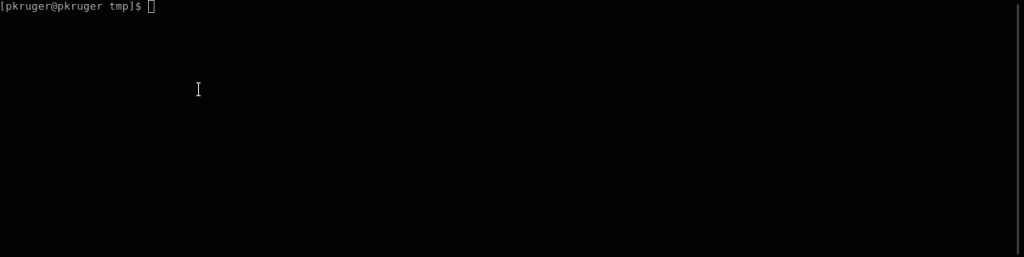
clone *url* – clone the repo at the url
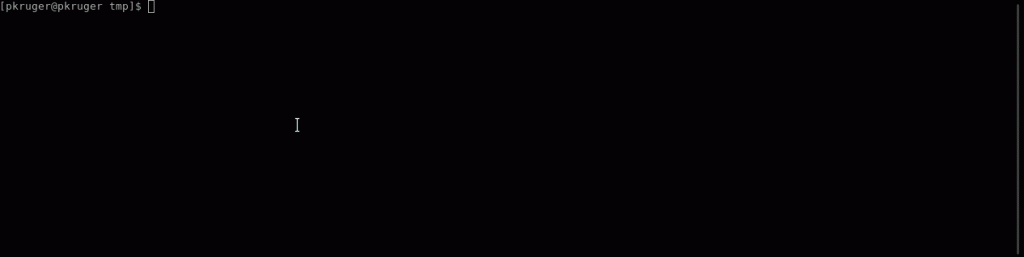
clone – will ask for the repo name or url
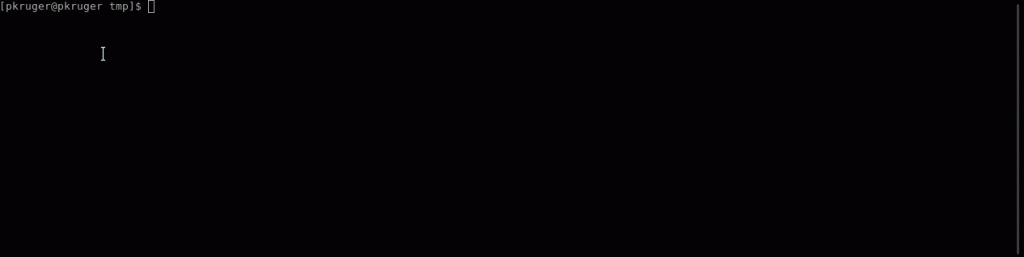
Syncing your fork to upstream
If you contribute to projects, and you are working against your own fork, this is a handy way to keep you fork in sync with changes in the upstream master.
function sync {
if git remote -v | grep -q 'upstream'; then
echo "upstream exist";
else
echo "Please enter the upstream git url:";
read url;
git remote add upstream "$url"
fi
git remote -v
git fetch upstream
git pull upstream master
git checkout master
git rebase upstream/master
}
export -f sync
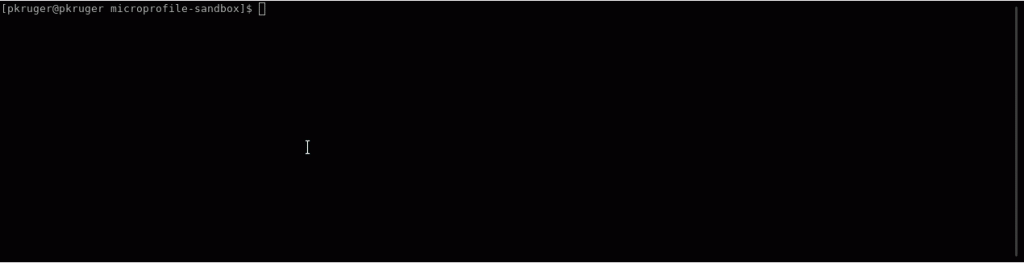
Commit
Normal commit, but adding -s to include your signature.
function commit {
if [ $# -eq 0 ]; then
echo "Please enter a commit message:";
read msg;
commit "$msg";
elif [[ $1 == --help ]] || [[ $1 == --h ]] || [[ $1 == --? ]]; then
echo "This will commit changes to a local git repo, eg:";
echo "$ commit 'some changes made'";
echo "This will do: git commit -s -m 'some changes made'";
else
echo git commit -s -a -m "$1"
git commit -s -a -m "$1";
fi
}
export -f commit
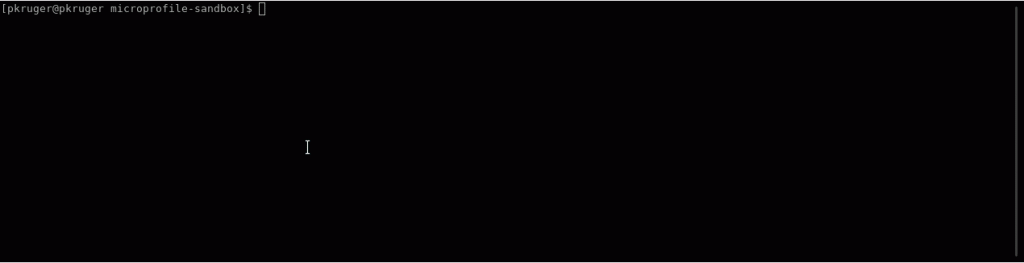
|
Published on System Code Geeks with permission by Phillip Krüger, partner at our SCG program. See the original article here: Some bash functions for git Opinions expressed by System Code Geeks contributors are their own. |



